SharePoint 2010 on Windows 10: Solving COMException / Unknown error (0x80005000)
This is not a problem I expected to solve, but it happened anyway. A client is using SharePoint 2010 and I need a local development farm.
I started with the usual configuration requirements:
Add <Setting Id="AllowWindowsClientInstall" Value="True"/> to the Setup config
Created a script to make a new configuration database so that I dont have to join a domain
$secpasswd = ConvertTo-SecureString "MyVerySecurePassword" -AsPlainText -Force
$mycreds = New-Object System.Management.Automation.PSCredential ("mydomain\administrator", $secpasswd)
$guid = [guid]::NewGuid();
$database = "spconfig_$guid"
New-SPConfigurationDatabase -DatabaseName $database -DatabaseServer myservername\SharePoint -FarmCredentials $mycreds -Passphrase (ConvertTo-SecureString "MyVerySecurePassword" -AsPlainText -force)
I started with the usual configuration requirements:
Add <Setting Id="AllowWindowsClientInstall" Value="True"/> to the Setup config
Created a script to make a new configuration database so that I dont have to join a domain
$secpasswd = ConvertTo-SecureString "MyVerySecurePassword" -AsPlainText -Force
$mycreds = New-Object System.Management.Automation.PSCredential ("mydomain\administrator", $secpasswd)
$guid = [guid]::NewGuid();
$database = "spconfig_$guid"
New-SPConfigurationDatabase -DatabaseName $database -DatabaseServer myservername\SharePoint -FarmCredentials $mycreds -Passphrase (ConvertTo-SecureString "MyVerySecurePassword" -AsPlainText -force)
The PowerShell script was generating the error.
The solution is simple - you need to enable IIS 6.0 Management Compatibility on the machine
The script ran and I now have a very old SharePoint farm to use
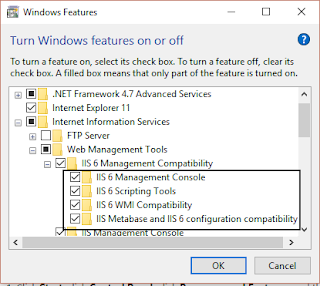

Comments
Post a Comment