Azure SQL Database: Cannot connect to XXXXX.database.windows.net
While creating an Azure POC, I create a new SQL Database and tried to connect via the online tools. I then received the following message:
Fortunately, the resolution is very simple. Open the database and navigate to the Firewall Settings at the top of the Overview blade.
Select 'Add client IP' to resolve the problem.
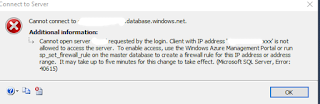


Comments
Post a Comment