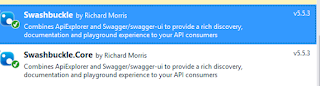Azure API: Why does my API in the API Management Developer Portal not have a subscription key?

I encountered this problem recently when trying to add an API to my API Management. I followed all the steps but my API execution complained that the subscription key was missing. The reason for the error is that my API was not associated to a Product. To fix this, 1. Open the Publisher Portal from 'Overview' option in the API Management blade 2. Navigate to the 'Products' tab and assign the API to a product 3. Now navigate to the Developer Portal and subscription key value is now set in the request header.